在 MySQL 数据库中,我们常用的 utf-8 格式编码最多支持 3 个字节,而 emoji 表情是 4 个字节的符号,所以 emoji 表情的长度就超出了我们常用 utf-8 的字符集范围而无法存储。从 MySQL5.5 开始,可以更改数据库和数据表的编码为 utf8mb4 使其支持存储 emoji,utf8mb4 兼容 utf8,且比 utf8 能表示更多的字符,是 utf8 字符集的超集。
修改之前一定要备份数据!修改之前一定要备份数据!修改之前一定要备份数据!
1. 更改数据库的排序规则
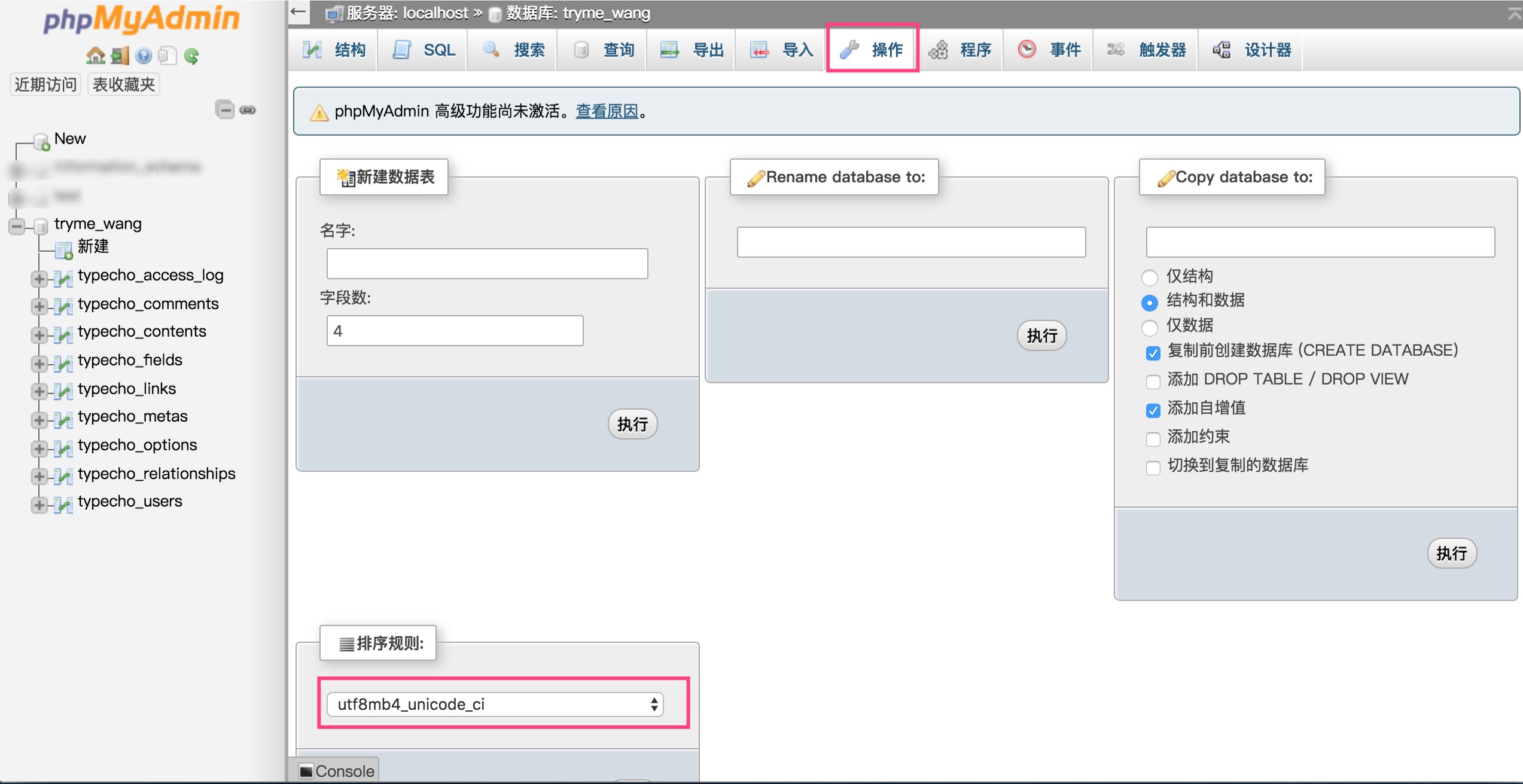
2. 点击 SQL 按钮,执行以下 SQL 语句(将 Typecho 修改为自己对应的前缀)
alter table typecho_comments convert to character set utf8mb4 collate utf8mb4_unicode_ci;
alter table typecho_contents convert to character set utf8mb4 collate utf8mb4_unicode_ci;
alter table typecho_fields convert to character set utf8mb4 collate utf8mb4_unicode_ci;
alter table typecho_metas convert to character set utf8mb4 collate utf8mb4_unicode_ci;
alter table typecho_options convert to character set utf8mb4 collate utf8mb4_unicode_ci;
alter table typecho_relationships convert to character set utf8mb4 collate utf8mb4_unicode_ci;
alter table typecho_users convert to character set utf8mb4 collate utf8mb4_unicode_ci;修改完之后:
3. 编辑网站根目录的 config.inc.php 文件,文件末尾
/** 定义数据库参数 */
$db = new Typecho_Db('Pdo_Mysql', 'typecho_');
$db->addServer(array (
'host' => 'localhost',
'user' => 'username',
'password' => 'password',
'charset' => 'utf8mb4',// 将utf-8修改为utf8mb4
'port' => '3306',
'database' => 'database-name',
), Typecho_Db::READ | Typecho_Db::WRITE);
Typecho_Db::set($db);按照以上步骤修改完之后,文章即可支持emoji表情。