在使用 Dubbo 时,如果配置了 AOP,会导致 Dubbo 发布的服务无法暴露的问题,查阅资料后,解决思路如下。
配置方式
Dubbo 配置:
# dubbo配置
spring:
dubbo:
application:
id: im-provider
name: im-provider
owner: tryme.wang
registry:
protocol: zookeeper
address: 192.168.31.203:3182
protocol:
threads: 200
id: dubbo
name: dubbo
port: 20891
scan:
basePackages: im.*.service接口的实现:
import com.alibaba.dubbo.config.annotation.Service;
import im.v1.service.SendMessageService;
@Component
@Service(timeout = 5000, version = "1.0.0")
public class SendMessageServiceImpl implements SendMessageService {
@Override
public String sendMessage(String message) {
return "done"
}
}application:
@SpringBootApplication
@EnableDubboConfiguration
public class ImApplication {
public static void main(String[] args) {
SpringApplication.run(ImApplication.class, args);
}
}
AOP 配置:
spring:
aop:
proxy-target-class: true@Configuration
@Aspect
public class ExceptionAspect {
@Pointcut("execution(*im.v1.service.*.*(..))")
public void services() {
}
@AfterThrowing(value = "services()", throwing = "exception")
public void afterThrowing(JoinPoint joinPoint, Exception exception) {
// 处理异常逻辑
}项目启动后,查看 dubbo-admin 页面发布的接口,发现并没有 SendMessageService
解决
开始以为是因为指定了 AOP 的代理方式为 cglib(proxy-target-class: true),在增强 SendMessageService 的时候会生成它的子类,Dubbo 扫描的时候无法扫描到导致的,后来点进 Dubbo 的 @Service 注解源码,发现有 @Inherited 这个注解,即子类可以继承使用该元注解的注解,问题不在这里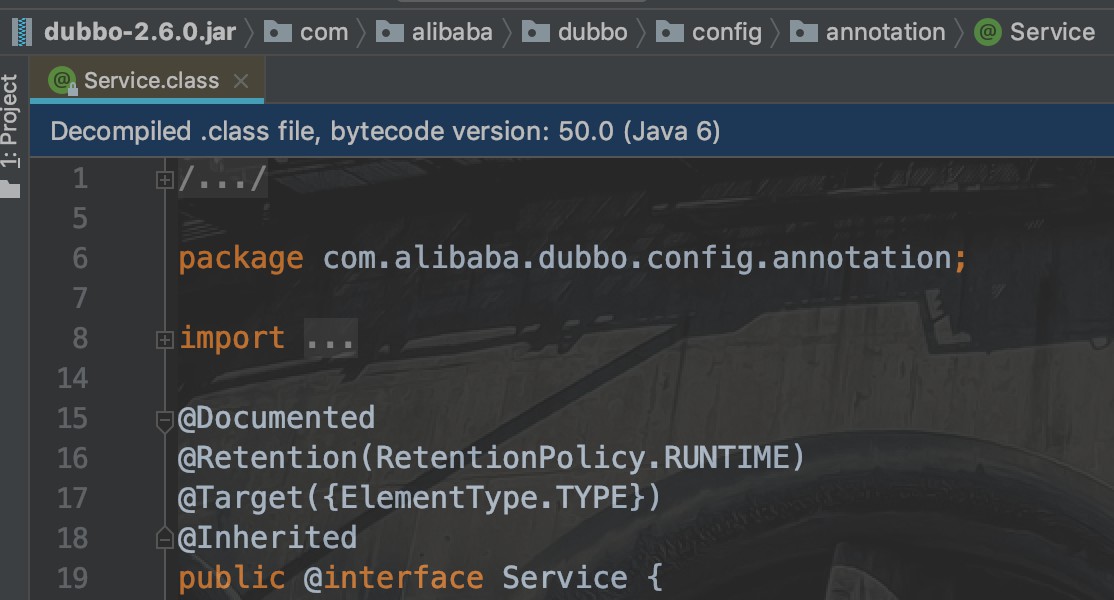
发现 @Service 注解中有 interfaceName 属性,尝试指定接口名 interfaceName="im.v1.service.SendMessageService" 后问题解决。
2 comments
博主,你好, 这篇文章,并没有说明白问题的根源. 请补充下 谢谢.